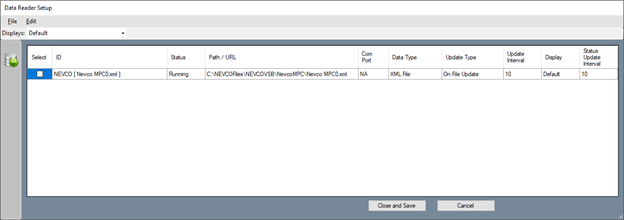Troubleshooting the Virtual Scoreboard Interface
Print
Created by: Kaitlyn Schmidt
Modified on: Fri, 21 Sep, 2018 at 11:53 AM
Decryptor Troubleshooting
- Is all your equipment connected correctly?
- See 275-0645.PDF found in the Documentation folder of your Decryptor Installation CD or ZIP file.
- Is Decryptor running?
- You should see the balloons and gears icon show on page 2 of the 135-0230RB Decryptor Manual.pdf found in the Documentation folder of your Decryptor Installation CD or ZIP file.
- If your equipment is setup correctly, and on, and Decryptor is receiving serial data, the gears icon should quickly flicker and alternate between gears with a red diamond, and gears with a green triangle.
- If you see balloons but no gears, you will need to set up a Server configuration.
- Page 1 section “Getting Connected” of the 135-0230RB Decryptor Manual.pdf found in the Documentation folder of your Decryptor Installation CD or ZIP file.
- Is Decryptor set to use the correct COM port?
- If using a serial to USB connector
- Is the XML output changing?
- If you look at the server configuration C:\Nevco Scoreboard Company\Nevco VSB Decryptor\Nevco MPC0.xml and look at the <decoded_file_path> node, you will see where Decryptor is putting its data. <decoded_file_path>C:\NEVCOFiles\NEVCOVSB\NevcoMPC\Nevco MPC0.xml</decoded_file_path>
- If you open this file, and refresh it, the data within should be changing as you use your MPC.
Display Director Troubleshooting
- Within Display Director, is the Data reader pointing to the correct XML file?
- The Path/URL should match the <decoded_file_path> described in question 4 of the Decryptor Troubleshooting section of this document.
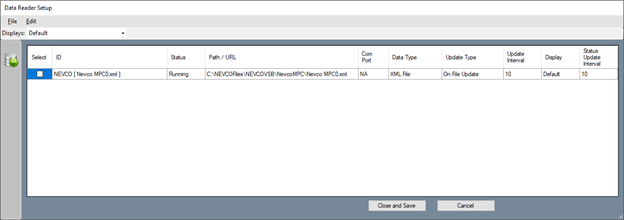
- Is the XML file being written to the correct location?
- Display Director Data Readers can only read from a C:\NEVCOFILES\ folder. Please use C:\NEVCOFiles\NEVCOVSB\NevcoMPC\ for Decryptor output.
- Within Display Director, is the CG Overlay using the correct Data Reader Type?
- See page 25 “Creating a Data Item” of the Display Director User manual. 135-0243RE.pdf, found in the installation folder of Display Director. "C:\Program Files (x86)\NEVCO\Display Director\135-0243RE.pdf"

Kaitlyn is the author of this solution article.
Did you find it helpful?
Yes
No
Send feedback Sorry we couldn't be helpful. Help us improve this article with your feedback.